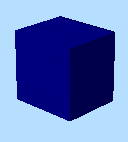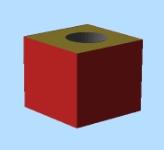Wireframe Difference
To access this screen:
-
Surfaces ribbon >> Boolean >> Difference.
-
Using the command line, enter "wireframe-difference"
-
Use the quick key combination "wdi".
-
Display the Find Command screen, locate wireframe-difference and click Run.
Use two open or closed wireframe objects (or two selections of wireframe triangle data, or a combination of object and selection) to create another wireframe object which represents the first wireframe data with any volume shared with the second wireframe data removed.
Note: this command is also available using the BOOLEAN process (@METHOD=2)
Note: selection order is important for this command. The result of (Wireframe 1 - Wireframe 2) may be different from (Wireframe 2 - Wireframe 1).
Note: This command supports flexible wireframe selection.
Command Example
|
Original Wireframe Objects |
||
|
Object 1 |
Object 2 |
Output |
|
|
|
|
|
|
|
|
Command steps:
-
Load both wireframe objects that are considered during the Boolean calculation.
-
Choose the data to represent Wireframe 1. This can either be an entire Object, or the Selected triangles of one or multiple wireframe objects.
Note: if using selected triangles, click Store current selection to identify the data to be used in calculations. If you change your selection, remember to reselect this button to ensure the input data is updated.
-
Do the same for Wireframe 2.
Note: you don't have to follow the same data selection method as Wireframe 1 (for example, Wireframe 1 could be a full object and Wireframe 2 could be selected triangles).
-
Create Output data either within the Current object, an existing wireframe object (pick it from the list) or a new object (type a new name).
-
Click OK.
Related topics and activities